This post will describe how to create VPN Client using PPTP on Windows 7.
1. Go to Control Panel --> Network and Sharing Center. Choose Set up new connection or network. Click Next.
2. Choose Connect to a workplace
3. Choose create new connection. Click Next.
4. Choose Use My Internet Connection (VPN).
5. Fill IP Address of your VPN Server and the name of connection. Click Next.
6. Fill user name and password of your connection. Click Connect.
If you cannot connect to VPN PPTP Server, then maybe you need to adjust encryption.
7. Open Control Panel --> Network and Sharing Center. Choose Change Adapter Setting
8. Right click your VPN connection, choose Properties.
9. On your VPN Properties, click Security Tab, on Data Encryption, choose No encryption allowed. Click OK.
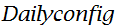










0 comments
Post a Comment