BGP community attribute is such a way for tagging routes. It is widely used for route manipulating. Administrator can tag a community to a route then set a policy when the community is match. BGP community can be used to influence routes at the upstream, so it affect the way routes back to our network or inbound traffic.
The common way to influence inbound traffic are MED and as-path prepend. Some time those ways don't affect, cause some IP transit set a specific local preference to routes coming to their network, that overcome MED and as-path prepend, also not every IP transit will not compare MED coming from others than their customers.
Some IP transit have a set of community that can be used for their customer or peer to manipulate routes when the routes traverse their network. For example, we use two upstreams, A and B, A have transit to Global Crossing, and B have transit to Verizon. Link coming from upstream A have 70 % utilization, and B just only 30 % utilization. The reason is, maybe the most traffic is come from Global Crossing customer, so it prefer Global Crossing, because Global Crossing give local preference higher from their customer.
In this scenario, we need to give community to some routes that we advertise to upstream A, so when these routes come into Global Crossing backbone, it will give local preference lower than route coming from Verizon.
These ways also can be done with another IP transit. Some BGP community string for several IP Transit is posted here, for example from Global Crossing, Level 3, Cogent, and Verizon.
Example implementation in Cisco router will be explained here.
Global Crossing (GBLX) give community string 3549:100 to its customer to set their routes have local preference 100 within GBLX network. In this example, we will use this community string.
Your prefix that want verizon as incoming is 200.200.200.0/24 and your AS is 100.
You will set prefix-list, route-map, and apply to BGP configuration.
Create prefix-list
router#config t
router(config)#ip prefix-list TO-VERIZON permit 200.200.200.0/24
Create route-map to set community
router#config t
router(config)#route-map SET_COMM permit 10
router(config-route-map)#match ip address prefix-list TO-VERIZON
router(config-route-map)#set community 3549:100
router(config-route-map)#route-map SET_COMM permit 15
Apply route-map at peer to GBLX
router#config t
router(config)#router bgp 100
router(config-router)#neigh 201.201.201.2 remote-as 3549
router(config-router)#neigh 201.201.201.2 send-community both
router(config-router)#neigh 201.201.201.2 route-map SET_COMM out
Then you can check effect of your community in GBLX route server.
[3:38 PM
|
0
comments
]
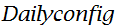

0 comments
Post a Comment